The Cost Of Data Loss & How To Avoid It Featured
- Written by Top Speed
- Published in Backups
- Read 15948 times
- font size decrease font size increase font size
- Be the first to comment!
Recently more than 1,000 small to mid sized businesses were surveyed, by Spiceworks, about their data backup and recovery budgets, technologies, and planning. According to the survey results 45% of the respondents said their business had experienced a data loss and of those data losses 54% were due to a hardware failure, 28% were due to human error. The average hard cost to recover the lost data was reported at $9,000, but that does not take into account the cost of lost time and productivity while the data was being recovered.
A recent Intel publication shows that the average days to re-enter 20Mb of lost data is 19, the cost of recreating data from scratch is $8,000 per MB of lost data, and that 60% of small businesses that lose data go bankrupt within 6 months of the disaster. 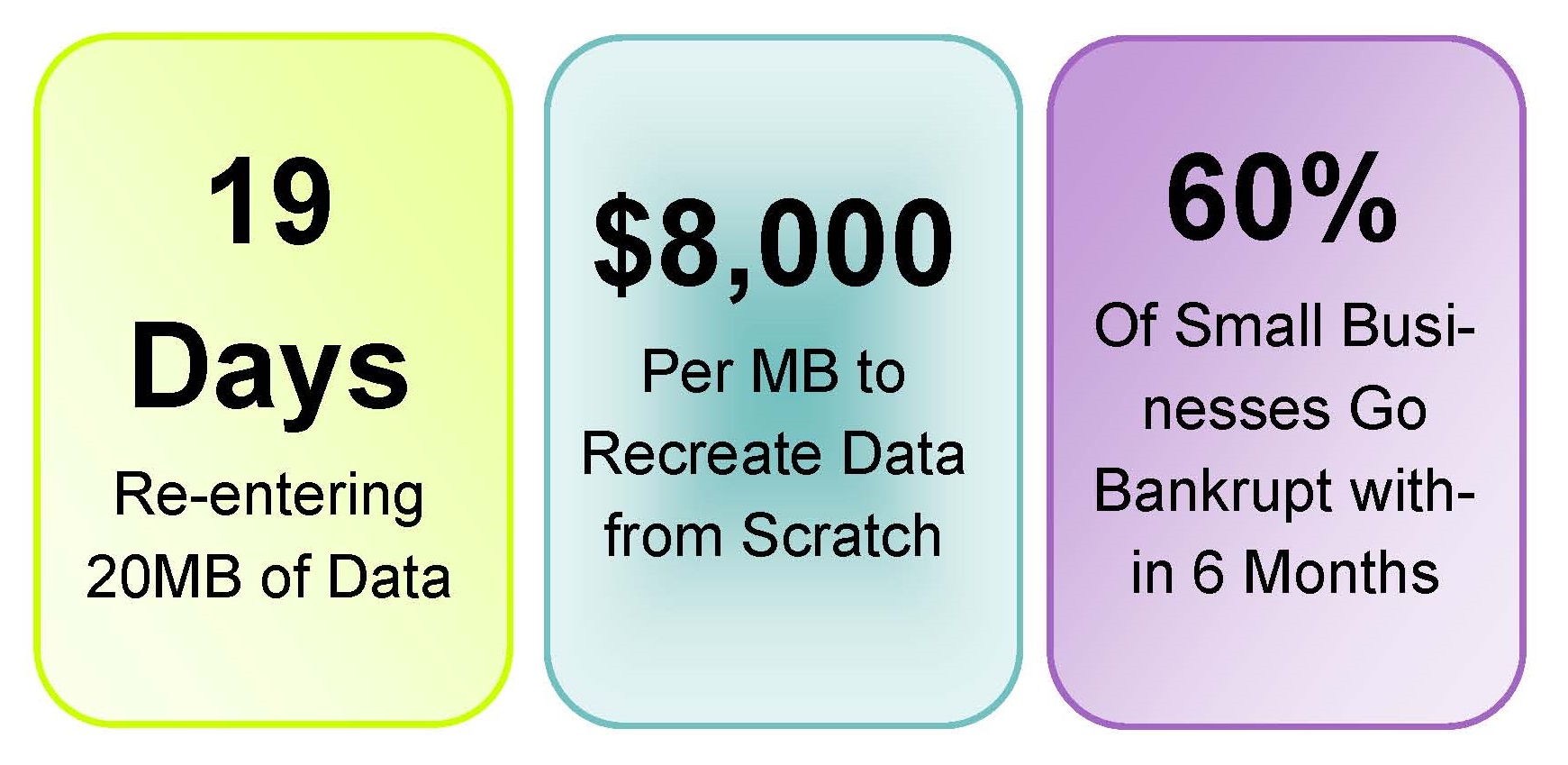
Yet with all this available data the Spiceworks survey showed that 42% of companies don't have a disaster recovery plan and even more concerning the survey showed that only 67% of the companies surveyed were backing up their most important data. Of those surveyed, who do backup, the average annual cost for those backups were $5,700; backup methods included external hard drives, hosted backup solutions, tape backups, replication, and optical storage (CD / DVD).
What should you be doing now to make sure you're prepared if the day comes and you join the 45% who've experienced a data loss?
First make sure you are backing up all of your critical data at the very least, and likely at least some of the data that you could recreate, but would be time consuming /burdensome to do so.
Next consider how you are backing up. Are you backing up local to your office - tape drive, external hard drive, etc? What would you do in the case of a fire or other natural disaster? Are you backing up to an online service? Are you comfortable with the service and is it setup to backup company databases, not simply home user files? Are you backing up to CDs or DVDs? Are they stored in a secure location?
Lastly do you have a schedule where you check your backups to make sure they are doing their job? Do you have issues with tapes filling up? Is your online service backing up only your server and you've discovered employees are saving mission critical data locally to their hard drives? After doing a backup to a DVD do you check to make sure all files copied properly and are accessible?
Data is now central to all businesses, conversations about procedures for backups and disaster recovery should be had regularly to make sure you don't find your company in a crisis recovery situation! 
